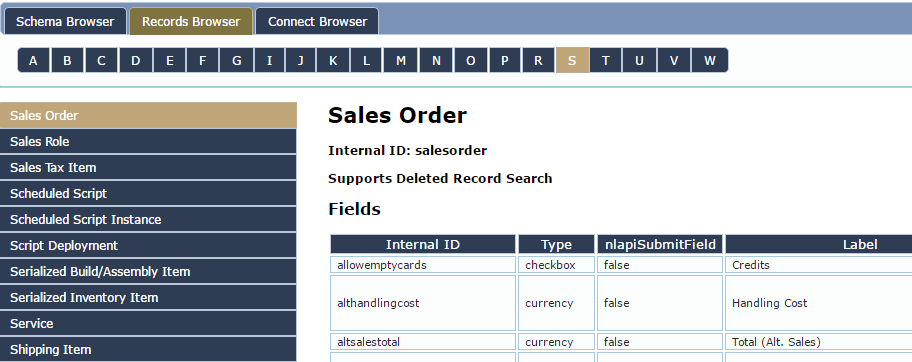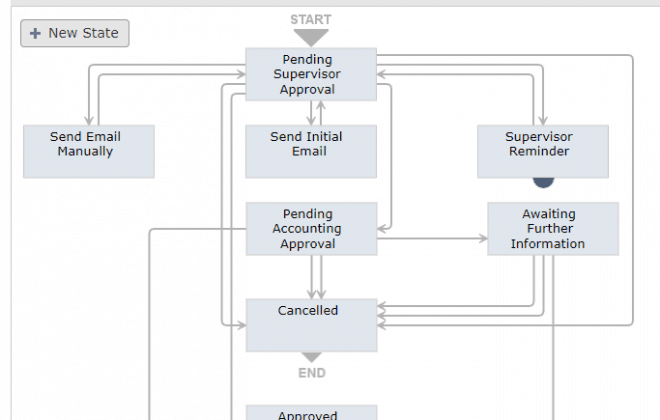NetSuite’s Data Model
NetSuite’s Data Model – ERD – Schema Browser
How can I understand NetSuite’s Data Model? Is there an Entity Relationship Diagram (ERD) or database object model?
The short answer is you’ll have a hard time finding any such pictured schematics in this ever-changing system but NetSuite does provide the following:
- Records Browser – SuiteScript Model: If you work with Script or the Workflow tool, this is your best resource for learning what is available. Anytime you see a “Select” field described in the model, you are effectively connecting to another table.
- Schema Browser – Web Service Model: here is another model which is used by external application to connect up with the platform. Anytime you see a RecordRef reference, consider that you are linking to another object structure.
- Connect Browser – ODBC Model: If you purchase the SuiteAnalytics module, you can connect to a read only version of NetSuite using supplied ODBC drivers. This viewer gives you references to foreign keys.
Keep in mind that there are a number of undocumented capacities that are available but not officially supported. Things like how saved searches, logging, auditing, error handling, and other internals are not shown. In addition, I recommend that you always check your assumptions when you are designing enhancements as there’s plenty of times you end up being slightly wrong about the architecture and wind up in trouble.
Other gotchas include ODBC fields and custom fields on line items you’ll have to see associated line item tables. Keep in mind ODBC field names are usually representative of the label rather than the technical field name.
Direct links to NetSuite Records/Schema/Connect browswer as per each version:
updated: 5/21/2019
bwaugh
Categories
- ~Getting Started (6)
- Administration (5)
- Blog (1)
- Home Posts (5)
- Workflow (2)
Recent Posts
Recent Comments
- bwaugh on Tips: Finding Saved Searches
- Srushtiben Patel on Tips: Finding Saved Searches